Drupal nudar aplikasaun Content Management System (CMS) gratuita no open source mak distribuidu ho lisensa GNU General Public License (GNU GPL ou GPL). Dezenvolvimentu no manutensaun realizadu husi milaun utilizadores no dezenvolvedores iha mundu tomak. Aplikasaun CMS bazeadu lingua programasaun PHP ne'e, suporta diversu tipu database hanesan MySQL, MariaDB, MongoDB, PostgreSQL, SQLite no mos MsSQL. Servidor web mak suportadu hanesan Apache, Nginx, IIS no bele hala'o iha sistema operasaun hanesan Linux, Microsoft Windows, Mac OS X no FreeBSD. Drupal bele download gratuitamente no bele utilizadu livremente mos, permiti kada ema tanto individualmente ou komunidade bele publika, organiza no jere variu tipu husi kontidu iha website.
Drupal dezenvolvidu husi Dries Buytaert, no ofisialmente lansa iha fulan Janeiru tinan 2001. Nudar projetu open source, Drupal famozu tebes iha komunidade internet. Barak utilizador internet mak download ona kopia husi software ne'e desde lansamentu. Sitiu prinsipal Drupal registradu iha data 26 Abril 2001 ho enderesu http://www.drupal.org. Sitiu refere mos, fornese apoiu no dokumentasaun konaba implementasaun Drupal.
Notas:
Pratika ne'e Autores teste instala Drupal versaun 7.53 iha servidor web Apache mak integradu ona ho PHP no mos database MySQL. Sistema operasaun mak utilizadu Linux Mint 17.3 "Rosa". Bele mos aplika ba Linux Ubuntu ou Debian.
Lalaok instalasaun hanesan tuir mai ne'e:
- Loke aplikasaun Terminal liu husi menu: System Tools → Terminal
- Kontinua instala pakote Apache, PHP no MySQL ho maneira:
sudo apt-get install apache2 mysql-server php5 libapache2-mod-php5 php5-gd php5-curl libssh2-php
- Depois instalasaun hotu, kria user no database iha MySQL hanesan tuir mai:
- Login ba database MySQL ho user root (hatama password ne'ebe kria ona wainhira halo instalasaun pakote MySQL)
mysql -u root -p
- Kria database bodik ba Drupal (troka drupal ho naran seluk depende Ita nia hakarak)
CREATE DATABASE drupal;
- Kria user no password foun (troka drupaladmin no drupalpassword ho naran seluk tuir Ita desidi rasik)
CREATE USER drupaladmin@localhost IDENTIFIED BY 'drupalpassword';
- Fo autorizasaun ba user foun para bele jere database mak kria ona.
GRANT ALL PRIVILEGES ON drupal.* TO drupaladmin@localhost;
- Kontinua ho komandu
FLUSH PRIVILEGES;
- Sai husi MySQL
quit;
- Login ba database MySQL ho user root (hatama password ne'ebe kria ona wainhira halo instalasaun pakote MySQL)
- Download no konfigura pakote Drupal hanesan etapa iha kraik ne'e:
- Tama ba diretoriu /tmp liu husi Terminal
cd /tmp
- Uza aplikasaun wget para download pakote Drupal
wget https://ftp.drupal.org/files/projects/drupal-7.53.tar.gz
- Extrair pakote refere ho komandu ne'e:
tar -xzvf drupal*
Notas:
Diretoriu drupal mak extraidu ona sempre ho formatu naran inklui versaun, ezemplu hanesan iha pratika ne'e drupal-7.53. - Kopia diretoriu mak extraidu ona ba diretoriu web no troka ho naran drupal.
sudo cp -R drupal-7.53 /var/www/html/drupal
- Kria diretoriu ho naran files iha diretoriu /var/www/html/drupal/sites/default laran.
sudo mkdir /var/www/html/drupal/sites/default/files
- Kria permisaun ba diretoriu prinsipal drupal
sudo chmod -R 755 /var/www/html/drupal
- Depois kria mos permisaun ba diretoriu files
sudo chmod -R 777 /var/www/html/drupal/sites/default/files
- Kopia file konfigurasaun drupal default.settings.php no troka ho naran settings.php
sudo cp /var/www/html/drupal/sites/default/default.settings.php /var/www/html/drupal/sites/default/settings.php
- Kontinua ho fornese permisaun ba file settings.php, maibe depois instalasaun remata tenki muda fali permisaun ba originalmente.
sudo chmod -R 666 /var/www/html/drupal/sites/default/settings.php
- Hala'o prosesu instalasaun Drupal ho maneira asesu ba iha enderesu http://127.0.0.1/drupal ou http://localhost/drupal husi browser Mozilla Firefox ou Google Chrome.

Asesu ba Instalasaun Drupal Ho Mozilla Firefox - Depois janela instalasaun mosu, hili opsaun "Standar" no klik ba butaun "Save and Continue".

Janela Instalasaun Profile - Kuandu mosu janela "Choose Language" hanesan ilutrasaun iha kraik ne'e, klik deit butaun "Save and Continue".
Notas:
Janela Hili Lingua
Automatikamente lingua Ingles nudar lingua padraun mak selesiandu iha prosesu instalasaun Drupal.
- Hili tipu database (1), hatama naran database (2), username database (3), no password database (4), depois klik ba butaun "Save and Continue" (5) (hare'e ezemplu ilustrasaun tuir mai).

Janela Konfigurasaun Database - Prosesu instalasaun komponentes Drupal sei mosu hanesan ezemplu ilustrasaun tuir mai, no hein to'o prosesu remata.
- Kontinua ho priense informasaun baziku konaba website. Bele hare'e ezemplu iha ilustrasaun kraik ne'e.

Janela Konaba Informasaun Website - Kuandu mosu janela hanesan ilustrasaun tuir mai ne'e, signifika ita susesu ona instala Drupal. Klik deit ba "Visit your new site." para tama ba link prinsipal website. Bele mos asesu fila-fali ba iha enderesu http://127.0.0.1/drupal ou http://localhost/drupal.

Janela Notifikasaun Instalasaun Susesu
No sei mosu pajina prinsipal website Drupal hanesan ezemplu ilustrasaun kraik. -
Labele haluha muda fila-fali permisaun file settings.php iha Terminal ho komandu.
sudo chmod -R 644 /var/www/html/drupal/sites/default/settings.php
 |
| Pajina Prinsipal Website Drupal |
Notas:
Depois tama ba pajina prinsipal, automatikamente sei login ba dashboard Drupal nudar user Admin. Karik seidauk login, bele tama deit ba enderesu http://127.0.0.1/drupal/?q=user ou http://localhost/drupal/?q=user
To'o ne'e deit mata-dalan konaba "Maneira Instalasaun Drupal 7 Iha Linux Mint" husi Autores. Karik konfundi ho lalaok instalasaun no hakarak hato'o pergunta ruma, bele hato'o liu husi kaixa komentariu iha kraik.
Obrigado!
Referensia:
http://en.wikipedia.org/wiki/Drupal
https://www.drupal.org
https://buytaert.net/
https://en.wikipedia.org/wiki/GNU_General_Public_License

















 :)
:)
 :-)
:-)
 :))
:))
 =))
=))
 :(
:(
 :-(
:-(
 :((
:((
 :d
:d
 :-d
:-d
 @-)
@-)
 :p
:p
 :o
:o
 :>)
:>)
 (o)
(o)
 [-(
[-(
 :-?
:-?
 (p)
(p)
 :-s
:-s
 (m)
(m)
 8-)
8-)
 :-t
:-t
 :-b
:-b
 b-(
b-(
 :-#
:-#
 =p~
=p~
 :-$
:-$
 (b)
(b)
 (f)
(f)
 x-)
x-)
 (k)
(k)
 (h)
(h)
 (c)
(c)
 cheer
cheer




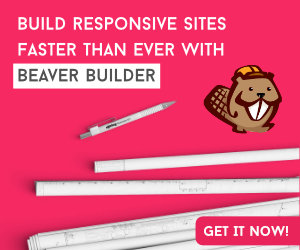









Obrigadu ba artiklu ida ne'e kontinua....
ReplyDeleteKoko kedas :)
ReplyDeletefasil duni nia lalaok tmb copy-paste husi artikel nee ba terminal deit he3x...
ReplyDeleteToday, while I was at work, my cousin stole my iPad and tested to see if it can survive a 30 foot drop, just so she can be a youtube sensation. My iPad is now broken and she has 83 views. I know this is entirely off topic but I had to share it with someone! outlook 365 login
ReplyDelete#Promosaun
ReplyDeleteEnsePayPal Fa'an VCC atu halo verifikasaun PayPal no deposita saldo ba Paypal, Skrill, Neteller, Payoneer no servisu online sira seluk.
Visita Agora www.ensepaypal.com
Lumayan bikin pusing kepala juga ya ternyata :>)
ReplyDeleteReferensia instalasaun DRUPAL nee kapas duni...
ReplyDeleteXTRABOX
Bravo WWW.MATADALANLINUX.COM
ReplyDelete*Dahuluk Website iha Timor-Leste mak Oferese Voucher Game Online.
Kuaze voucher game online bele ita sosa iha ne'e!
Vizita weblog www.lidungamers.com
In 2012 I received my property license and am a realtor for one in the top property companies in North America. canada mortgage calculator I provide all of my clients using the lowest interest in the market and customized mortgage solutions to help you them achieve their house financing needs. canada mortgage calculator
ReplyDelete