Artiklu ne'e autores sei diskuti maneira ida dahuluk. Espera katak bainhira komprende ona oinsa konfigura enderesu IP ho maneira uza CLI, sei halo fasil maluk sira karik loron ida konfigura servidor Linux ne'ebe la iha sistema grafiku.
Notas:
Maneira konfigura enderesu IP ne'e autores teste ona iha distro Linux Debian, Fedora, Slackware, no Gentoo.
Etapa konfigura hanesan tuir mai:
- Uza Ifconfig
- Edita File Script Kada distro GNU/Linux, iha ona file script ne'ebe nia fungsaun atu kria enderesu IP sai permanente. Kontidu no lokasaun husi file script ne'ebe autores mensiona ne'e diferente entre distro ida ho distro seluk.
Ifconfig hanesan komando iha CLI ne'ebe uza para hamosu informasaun Network Interface Card (NIC) no enderesu IP. Aliende ne'e mos bele utiliza hodi konfigura enderesu IP temporariu, ne'ebe signifika katak konfigurasaun enderesu IP sei lakon fila fali bainhira reboot komputador. Komando ifconfig disponivel ona iha distribuisaun Linux ne'ebe iha.
Forma geral:
ifconfig eth0 [IP] netmask [netmask] broadcast [broadcast]
Ezemplu:
# ifconfig eth0 192.168.1.1 netmask 255.255.255.0 broadcast 192.168.1.255
Atu hamosu enderesu IP ne'ebe konfigura ona, hatama komando hanesan iha kraik:
# ifconfig eth0
Output:
eth0 Link encap:Ethernet HWaddr 00:1a:80:7e:9a:40
inet addr:192.168.1.1 Bcast:192.168.1.255 Mask:255.255.255.0
UP BROADCAST MULTICAST MTU:1500 Metric:1
RX packets:0 errors:0 dropped:0 overruns:0 frame:0
TX packets:0 errors:0 dropped:0 overruns:0 carrier:0
collisions:0 txqueuelen:1000
RX bytes:0 (0.0 B) TX bytes:0 (0.0 B)
Interrupt:28 Base address:0xc000
- DEBIAN
# sudo nano /etc/network/interfaces
Depois hatama enderesu IP tuir nesesidade.
auto eth0
iface eth0 inet static
address 192.168.10.1
netmask 255.255.255.0
network 192.168.10.0
broadcast 192.168.10.255
Salva ho haneha butaun CTRL + O
Sai husi editor testu nano ho haneha butaun CTRL + X
Atu aktivu enderesu IP ne'ebe kria ona, restart rede iha komputador ho komando hanesan iha kraik ne'e:
# /etc/init.d/networking restart - FEDORA
- SLACKWARE
# nano /etc/rc.d/rc.inet1.conf
Depois hatama enderesu IP tuir nesesidade.
Hare iha parte hanesan iha kraik:
# Config information for eth0
IPADDR[0]="192.168.1.1"
NETMASK[0]="255.255.255.0"
USE_DHCP[0]=""
DHCP_HOSTNAME[0]=""
Salva no sai husi editor nano.
Atu aktivu enderesu IP ne'ebe kria ona, restart rede iha komputador ho komando hanesan iha kraik ne'e:
# /etc/rc.d/rc.inet1 restart - GENTOO
# nano /etc/sysconfig/network-scripts/ifcfg-eth0
Depois hatama enderesu IP tuir nesesidade.
DEVICE=eth0
ONBOOT=yes
BOOTPROTO=static
IPADDR=192.168.1.1
NETMASK=255.255.255.0
NETWORK=192.168.1.0
BROADCAST=192.168.1.255
Salva no sai husi editor nano.
Atu aktivu enderesu IP ne'ebe kria ona, restart rede iha komputador ho komando hanesan iha kraik ne'e:
# /etc/init.d/network restart
ou se lae
# service network restart
# nano /etc/conf.d/net
Depois hatama enderesu IP tuir nesesidade.
config_eth0=("192.168.1.1 netmask 255.255.255.0")
Salva no sai husi editor nano.
Atu aktivu enderesu IP ne'ebe kria ona, restart rede iha komputador ho komando hanesan iha kraik ne'e:
# /etc/init.d/net.eth0 restart
Referensia:
http://avancalinux.blogspot.com/2010/04/manual-konfigurasi-alamat-ip-pada.html
















 :)
:)
 :-)
:-)
 :))
:))
 =))
=))
 :(
:(
 :-(
:-(
 :((
:((
 :d
:d
 :-d
:-d
 @-)
@-)
 :p
:p
 :o
:o
 :>)
:>)
 (o)
(o)
 [-(
[-(
 :-?
:-?
 (p)
(p)
 :-s
:-s
 (m)
(m)
 8-)
8-)
 :-t
:-t
 :-b
:-b
 b-(
b-(
 :-#
:-#
 =p~
=p~
 :-$
:-$
 (b)
(b)
 (f)
(f)
 x-)
x-)
 (k)
(k)
 (h)
(h)
 (c)
(c)
 cheer
cheer




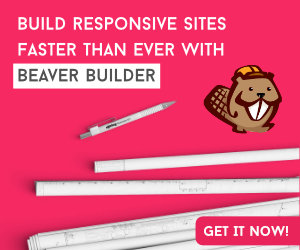









Furak :))
ReplyDelete